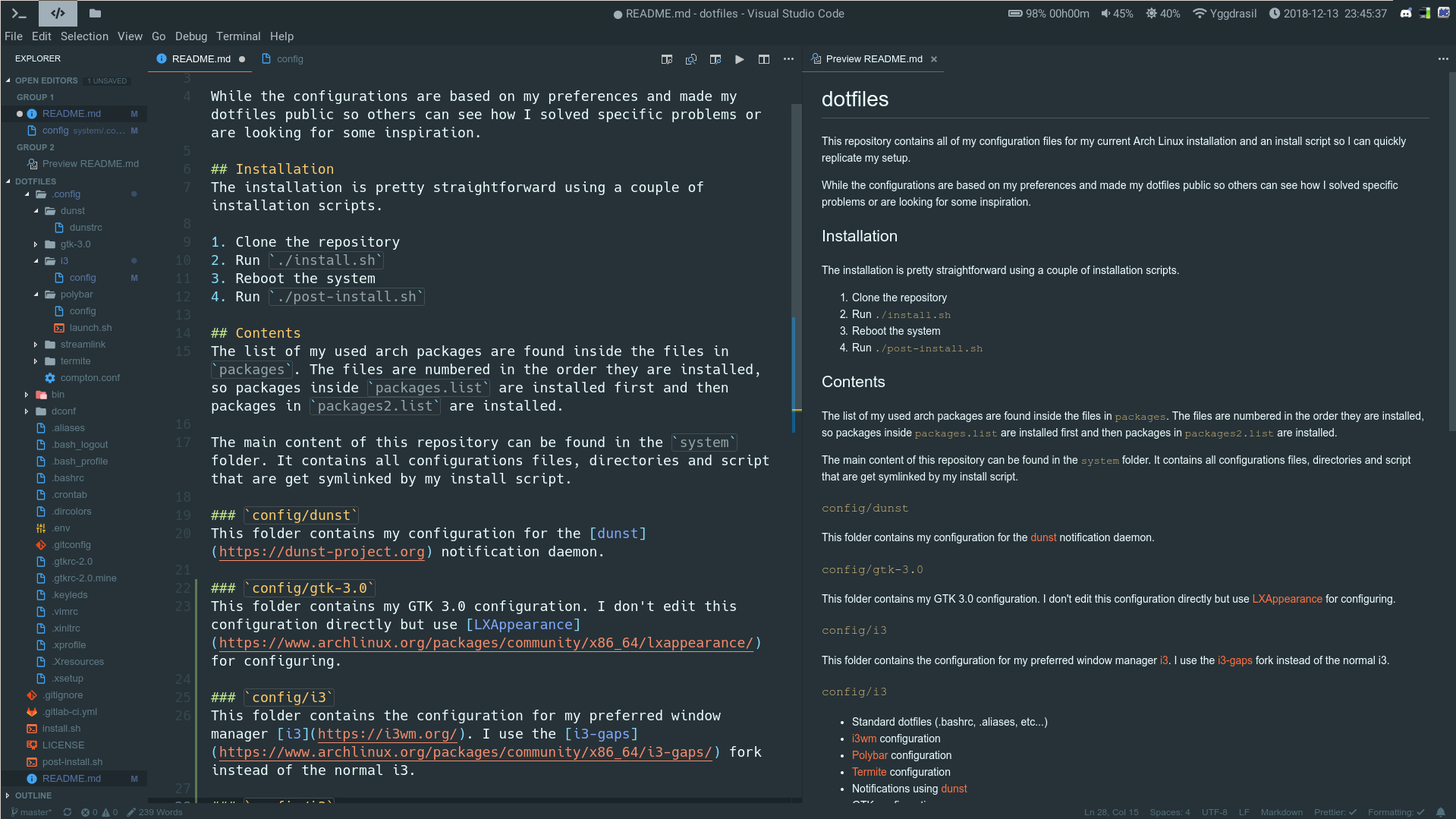|
|
||
|---|---|---|
| packages | ||
| system | ||
| .gitignore | ||
| .gitlab-ci.yml | ||
| install.sh | ||
| LICENSE | ||
| post-install.sh | ||
| README.md | ||
| screenshot.png | ||
dotfiles
This repository contains all of my configuration files for my current Arch Linux installation and an install script so I can quickly replicate my setup.
While the configurations are based on my preferences and made my dotfiles public so others can see how I solved specific problems or are looking for some inspiration.
Installation
The installation is pretty straightforward using a couple of installation scripts.
- Clone the repository
- Run
./install.sh - Reboot the system
- Run
./post-install.sh
Contents
The list of my used arch packages are found inside the files in packages. The files are numbered in the order they are installed, so packages inside packages.list are installed first and then packages in packages2.list are installed.
The main content of this repository can be found in the system folder. It
contains all configurations files, directories and scripts that mostly get symlinked
by my install script.
.config/autokey
This folder contains my phrases and scripts for AutoKey.
.config/bat
This folder contains my configuration for bat a replacement for cat.
.config/compton
This folder contains my compton configuration.
.config/cron
This folder contains my crontab file.
.config/custom
This folder contains my configuration files that don't fit in any other
directory like dircolors and keyleds.
.config/dconf
This folder contains my configurations that are stored in dconf by applications. These are getting loaded on boot in .bash_profile.
.config/dunst
This folder contains my configuration for the dunst notification daemon.
.config/git
This folder contains my git configuration.
.config/gtk-2.0
This folder contains my GTK 2.0 configuration. I don't edit this configuration directly but use LXAppearance for configuring.
.config/gtk-3.0
This folder contains my GTK 3.0 configuration. I don't edit this configuration directly but use LXAppearance for configuring.
.config/httpie
This folder contains my configuration for httpie.
.config/i3
This folder contains the configuration for my preferred window manager i3. Instead of the normal i3 I use the i3-gaps fork.
.config/mpv
This folder contains my configuration for mpv.
.config/polybar
This folder contains my bar configuration and launch script for Polybar.
.config/redshift
This folder contains my Redshift configuration. Redshift adjusts the color temperature of my screens depending on the time of day.
.config/streamlink
This folder contains my Streamlink configuration. I use it to directly watch Twitch livestreams in a local video player.
.config/termite
This folder contains my configuration for my terminal emulator Termite.
.config/vim
This folder contains my Vim configuration.
.config/vue
This folder contains my configuration for vue-cli.
.config/wget
This folder contains my configuration for wget.
.config/X11
This folder contains my configuration for the X-Server.
.config/zsh
This folder contains my configuration for Zsh.
.config/Trolltech.conf
This file contains my QT4 configuration.
.local/bin
This folder contains a bunch of scripts that I use. Some of them are used by
Polybar or i3 and others are used directly and some like utils.sh contain
functions that I use in other scripts.
udev
This folder contains my custom udev rules. They are moved to
/etc/udev/rules.d/ by the installation script.